The issue with the image and text overlapping when viewing the details of the Product is now resolved.
You can continue to use Google Chrome to view the Supply Catalogue. It can also be viewed using other recommended browsers – Microsoft Edge or Mozilla Firefox.
If you continue to encounter the issue, please try to clear your browser cache. You can do this by pressing “Shift + Ctrl + R”.
For any feedback in using the Supply Catalogue, you may send them to materialmaster@unicef.org.