Online ordering is not available in the Supply Catalogue. The following are instructions on how to initiate an order for products or services from the Supply Catalogue, depending on your relationship with UNICEF.
UNICEF Country Offices:
Please log into this site using your UNICEF LAN ID and password.
Search for the products you need, review the product specifications and copy the product number(s) into the Sales Order in VISION.
Note that more products can be found in VISION.
For more information, please contact: countrysupport@unicef.org.
UNICEF National Committees:
To initiate an order, please contact: countrysupport@unicef.org.
UNICEF Country Support team will provide the order form. Fill out the form completely and submit as instructed.
Procurement Services partners:
Procurement Services partners or eligible organizations seeking such a partnership may contact the focal point at the nearest UNICEF Country Office for assistance on how to register, complete and submit a request for a cost estimate.
For more information, please visit the UNICEF Procurement Services homepage.
To register as a UNICEF Procurement Services partner:
Organizations interested in registering as a UNICEF Procurement Services partner should verify whether they are eligible to do so. For more information, please visit the UNICEF Procurement Services homepage.