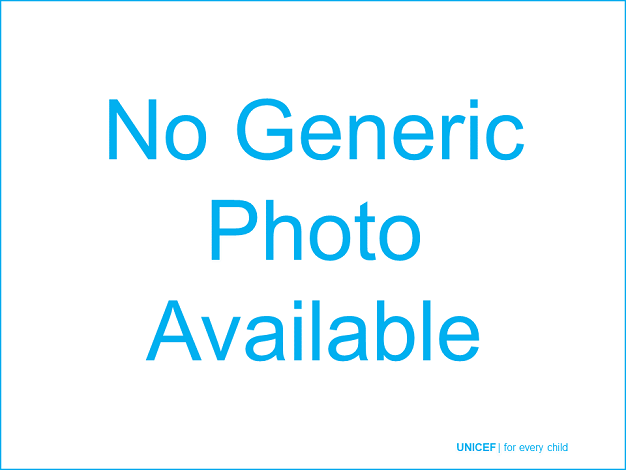S0000904
Access Point for wireless connectivity
Learning Passport offline additional access point (for additional coverage requirements)
Indicative Price 1.00 USD
The Access Point and its accessories create a wireless local area network. For programmes including Learning Passport these can subsequently connect to a Learning Passport server to enable access to learning content within a school. The Access Point comes with cables to connect the access point to server, and PoE power injector to power the access point.
If the system is intended for a large physical space, additional access points are recommended to increase network capacity and coverage.
It is recommended that every installation uses a combination Uninterruptable Power Supply (UPS) and Surge Protection device of at least 500VA capacity. Devices meeting this requirement are available from several manufacturers and should be locally procured whenever possible.
Contact UNICEF education and ICTD colleagues for technical support or deployment consultation where using this product for Learning Passport implementation.
To be used in buildings e.g schools where there is no internet but there is an initiative to support digital initiatives (e.g the Learning Passport) and local wireless networks are needed. The Access Point that this package includes enables children and teachers to connect to the Learning Passport server and access available content by establishing a local network. The PoE power injector powers the Access Point much like a plug would. The additional Access Point package is an add-on to the Offline Learning Passport system and does not provide content or services on its own.
General description
Additional Access Point Package that includes:
•1 x Access point
•1 x AC-powered PoE injector
•1 x 30cm outdoor network cable to connect server to PoE injector
•1 x 300cm outdoor network cable to connect PoE injector to access point
Technical specification
1.Access Point specs:
•IEEE 802.11a/b/g/n/ac (Wave-2)
•Self Power adaptation upon auto detection of PoE/PoE+
•4 detachable/changeable dual-band omnidirectional antennas (3.5dBi gain for 2.4Ghz & 5Ghz)
•2 × autosensing 10/100/1000 Base-T Ethernet Ports
•Wi-Fi Data Rates - IEEE 802.11ac: 6.5 Mbps to 1733Mbps; IEEE 802.11a: 6, 9, 12, 18, 24, 36, 48, 54 Mbps; IEEE 802.11n: 6.5Mbps to 600Mbps; IEEE 802.11b: 1, 2, 5.5, 11Mbps; IEEE 802.11g: 6, 9, 12, 18, 24, 36, 48, 54 Mbps *Actual throughput may vary depending on many factors including environmental conditions, distance between devices, radio interference in the operating environment and mix of devices in the network.
•Frequency Bands - 2.4 GHz Radio: 2412 – 2484 MHz; 5GHz Radio: 5150-5250MHz, 5250-5350MHz, 5470-5725MHz, 5725-5850MHz *Not all frequency bands can be used in all regions.
•Coverage Range up to 300 meters *Coverage range can vary based on environment
•4x4:4 2.4G (MIMO), 4x4:4 5G (MU-MIMO)
•Receiver Sensitivity - 2.4G 802.11b: -96dBm@1Mbps, -88dBm@11Mbps; 802.11g: -93dBm @6Mbps, -75dBm@54Mbps; 802.11n 20MHz: -73dBm @MCS7; 802.11n 40MHz:-70dBm @MCS7 5G 802.11a: -92dBm @6Mbps, -74dBm @54Mbps; 802.11ac 20MHz: -67dBm@MCS8; 802.11ac: HT40:- 63dBm @MCS9; 802.11ac 80MHz: -59dBm @MCS9
•Maximum TX Power - 2.4G: 27 dBm; 5G: 25 dBm *Maximum power varies by country, frequency band, and MCS rate
•Channel Bandwidth - 2.4G: 20 and 40MHz; 5G: 20, 40 and 80MHz
•Network Protocols - IPv4/IPv6, 802.1Q, 802.1p, 802.1x, 802.11e/WMM
•Wall mount or pole mount - kits included
•IP66-level weatherproof capability when installed vertically
2.PoE injector specs:
•48VDC, 0.65A Output Voltage
•100 – 240 VAC, 50/60Hz Input Voltage
•0.75A at 90 VAC Input Current
•Difference and Common Mode surge protection
•11V Data, 60V Power Clamping protection
•802.3at PoE+ compliant
3.Cables specs:
•Category 5e or better applications
•Rated for 350Mhz / 1 Gbps communications
•Suitable for outdoor use
4.Classifications and Standards:
•Access Points
•FCC
•CE
•RCM
•IC
•EN 55032
•PoE Injectors
•FCC
•CE
•IC
•UL
5.Warranty:
•Three Years: Two years manufacturer’s warranty & one year extended carry-in warranty.
Shelf life:
•Five Years
Storage instructions:
•Must be kept dry and within -30°C to 70°C, relative humidity up to 95%
Temperature conditions:
•Operating conditions: -10 °C to 60°C, relative humidity up to 5% to 95% non-condensing
•Storage conditions: -30°C to 70°C, relative humidity up to 95%
Packing instructions:
01 Access point in a box packed along with accessories in a larger box
Weight and Volume:
Estimated Weight: 1.6 KG
Estimated Volume: 31 x 22 x 15 cm
Items supplied with:
•User manual with clear instructions in English for specific set-up and installation
Items required, but not supplied:
•Offline Learning Passport medium deployment hardware package or Offline Learning Passport large deployment hardware package.
Optional accessories to be considered for local procurement:
•Uninterruptable Power Supply (UPS) and Surge Protection device of at least 500VA capacity.
•A UPS can be defined as a battery backup for the Access Point (primary power supply is mains supply, UPS shouldn’t be primary source)
•Note: A UPS is not required for non-grid-tied solar applications with an attached battery bank
•Note: UPS will offer protection from power surges and lightening. Facility/building should be grounded regardless of use of UPS.
•UPS is optional not essential.
Material safety data sheet information (MSDS):
None
Component of a KIT:
No
Installation Instructions:
•The additional Access points must be placed in strategic locations in order to provide maximum coverage. Depending on the size, shape, and needs of every area of your infrastructure, your team will need to install access points at different locations.
•The closer a device is to an access point, the better its connection will be. Thus, it makes perfect sense to place an access point in a room that uses a lot of services/learning passport service
•If you’re building your access points too close to each other, you aren’t optimizing your access point placement. You may need one additional access point to cover a specific area
•Wireless Access Points are susceptible to interference from other devices that transmit radiofrequency. Therefore Access Point should be at least 3 - 5 feet away from any other radio sources. E.g: TV, Radio, cordless phones
•Refer to the user manual for specific set-up instructions. Contact UNICEF education colleagues for technical support.
Related products:
S0000902Learning Pass. Offline Server Pack - Mid
S0000903Learning Pass. Offline Server Pack - Big
Alternative products:
Useful links:
Related Products